Processing Workshops in June
4 Jun
This month, I’ll be teaching two Processing workshops at Crash Space, the hacker space in Los Angeles that I belong to. You can sign up for these classes in the Crash Space store. This is a fundraiser for Crash Space: all proceeds from these classes will go to Crash Space to help pay the rent and such. Each class is 4 hours long, and costs $60 ($40 for Crash Space members).
![]()
Processing 101
Saturday June 16th, 1pm – 5pm
An introduction to the Processing language and development environment. Processing is an open-source language and development environment which is popular with designers, artists, and DIYers. It’s a great language for learning computer programming because of its simplicity and immediate visual rewards. You can use Processing to build a sketchbook of reusable code snippets for future projects.
This class will cover installation and introduce graphic programming techniques in Processing.
Students will learn
- Basic vector drawing and color manipulation in Processing
- Basic vector drawing and color manipulation in Processing.
- How to get images onto the screen.
- How to effectively use randomness.
- How to make an animated logo
- How to make an animated particle system.

Data+Art in Processing
Saturday June 23rd, 1pm – 5pm
An introduction to using real-world data as an artistic medium in Processing. In this class, students will work with a variety of real-world data sources, and use this data to produce motion graphics, still images or music. The data used in the class includes
- USGS earthquake records
- An Astronomical database
- English Literature
- Twitter or other web services
Students will learn a variety of methods to map and render this data, including
- How to control an animated image using multiple datapoints.
- How to hook Processing up to a MIDI keyboard or instrument.
- How to render maps and position items on a globe.
- How to produce musical events from non-musical data.
- Steganography – embed secret messages into images or music.
For both classes, students will need a Windows, Macintosh or Linux laptop. If you are very new to Processing, I suggest taking the first class before taking the second.
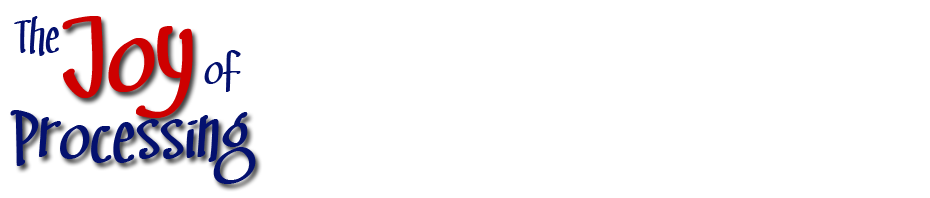
No comments yet