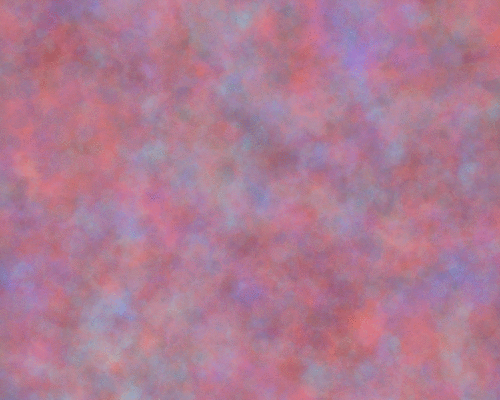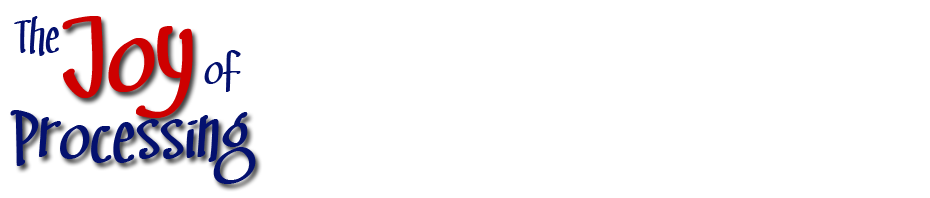Frame Feedback
9 Dec
Wave the mouse slowly (or quickly) over the sketch to see something interesting.
I was made aware of this clever technique from a beginner named textextex on the processing forum. He in turn was playing with the Drawing/Animator sketch in the examples that come with Processing. Here, I’ve stripped the idea to its essentials.
An array of 24 images is used to make a one second circular buffer. Each frame, we capture the current image, render the one from 1-second ago, and then draw a circle at the current mouse position.
That’s it! The cool thing is that you can create the impression of thousands of stored particles, using only a single particle. The following GIF animation is made using this technique, recording the path of a single randomly moving particle for a few minutes, and then saving 24 frames to make a short loop. The particle’s path starts in the exact middle.

Here’s another one with different settings. I’m still drawing dots, but I started with a large radius, and then worked my way down to a point radius. This illustrates the power of this technique – individually tracking this many particles would kill the CPU if we weren’t using this feedback technique.